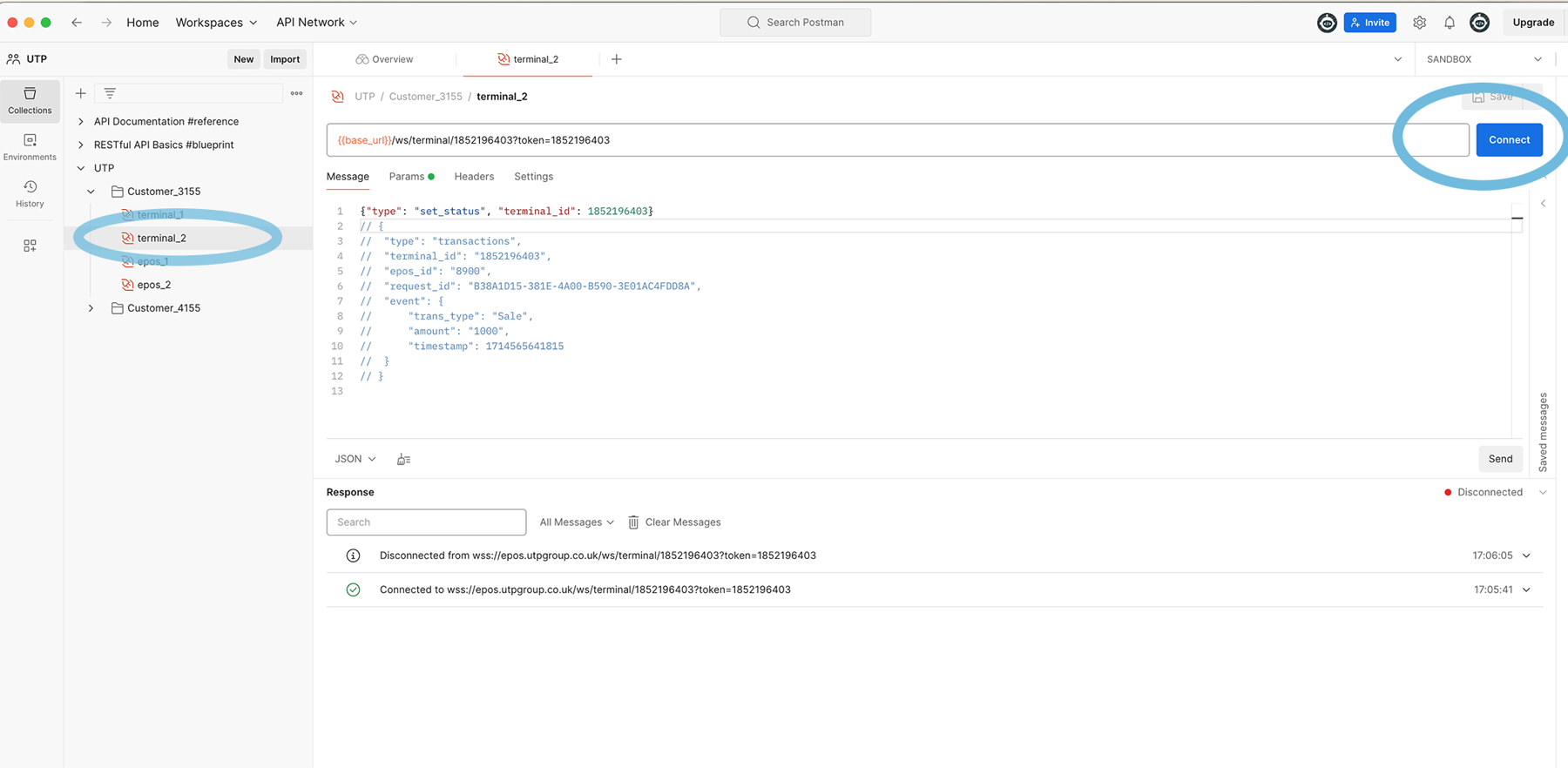Quick start guide
Step 1: Register
Register your account on our UTP Developer Portal. It takes about two minutes.
Step 2: Documents
Once signed in, select the Documentation tab to access the relevant documents for UTP Link.
Step 3: Download
Select the Postman Collection tab to download the pre-populated code.
Step 4: Connect
Once you have completed the above, test the connection as below:
Select each terminal_ request from left panel.
Click Connect to connect to the gateway server.
|
|
You should see a green light letting you know you have successfully connected.
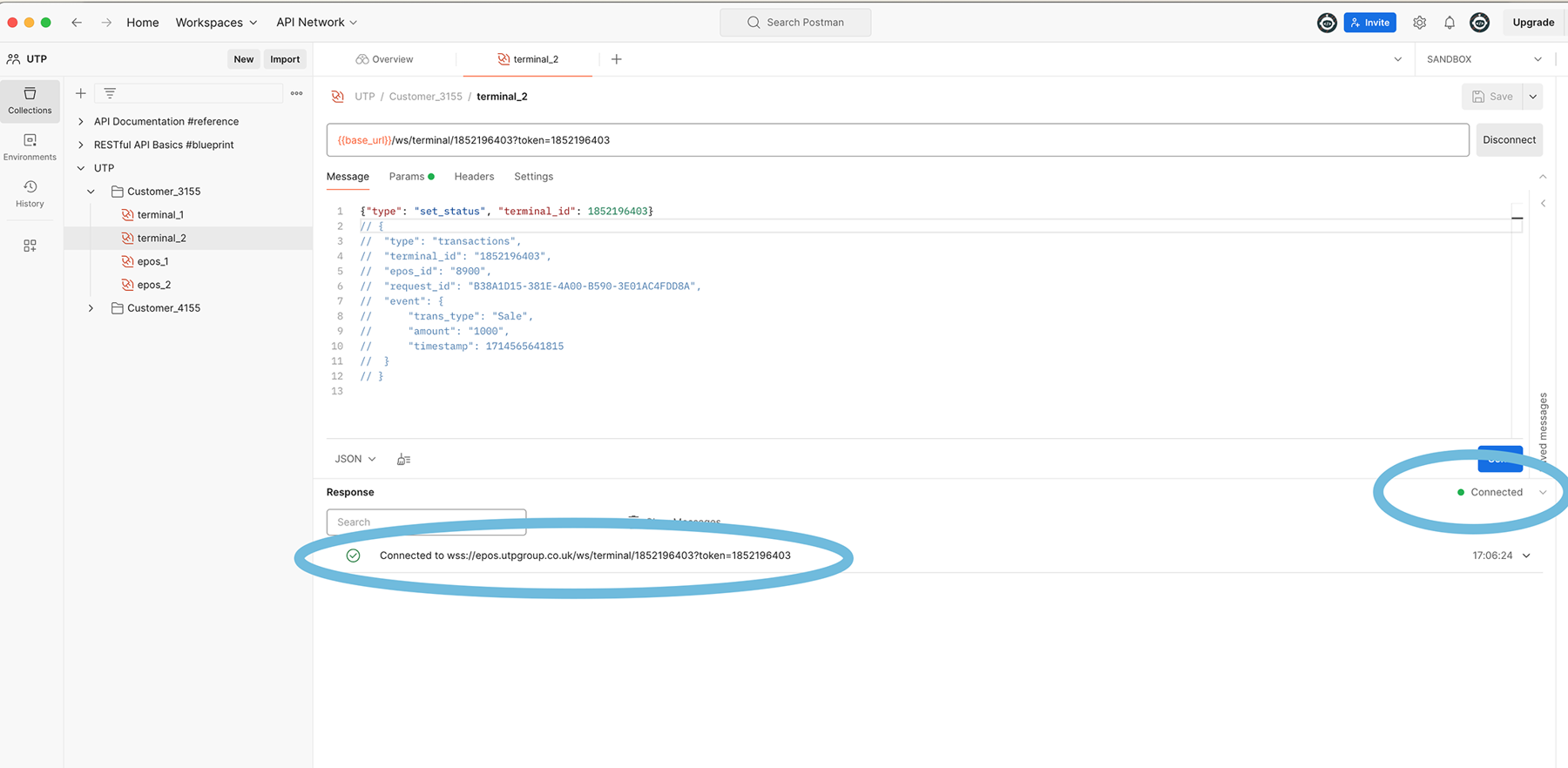 |
Repeat these actions to connect the epos_ links on the left panel.
Select Send on the right to retrieve the list of available terminals.
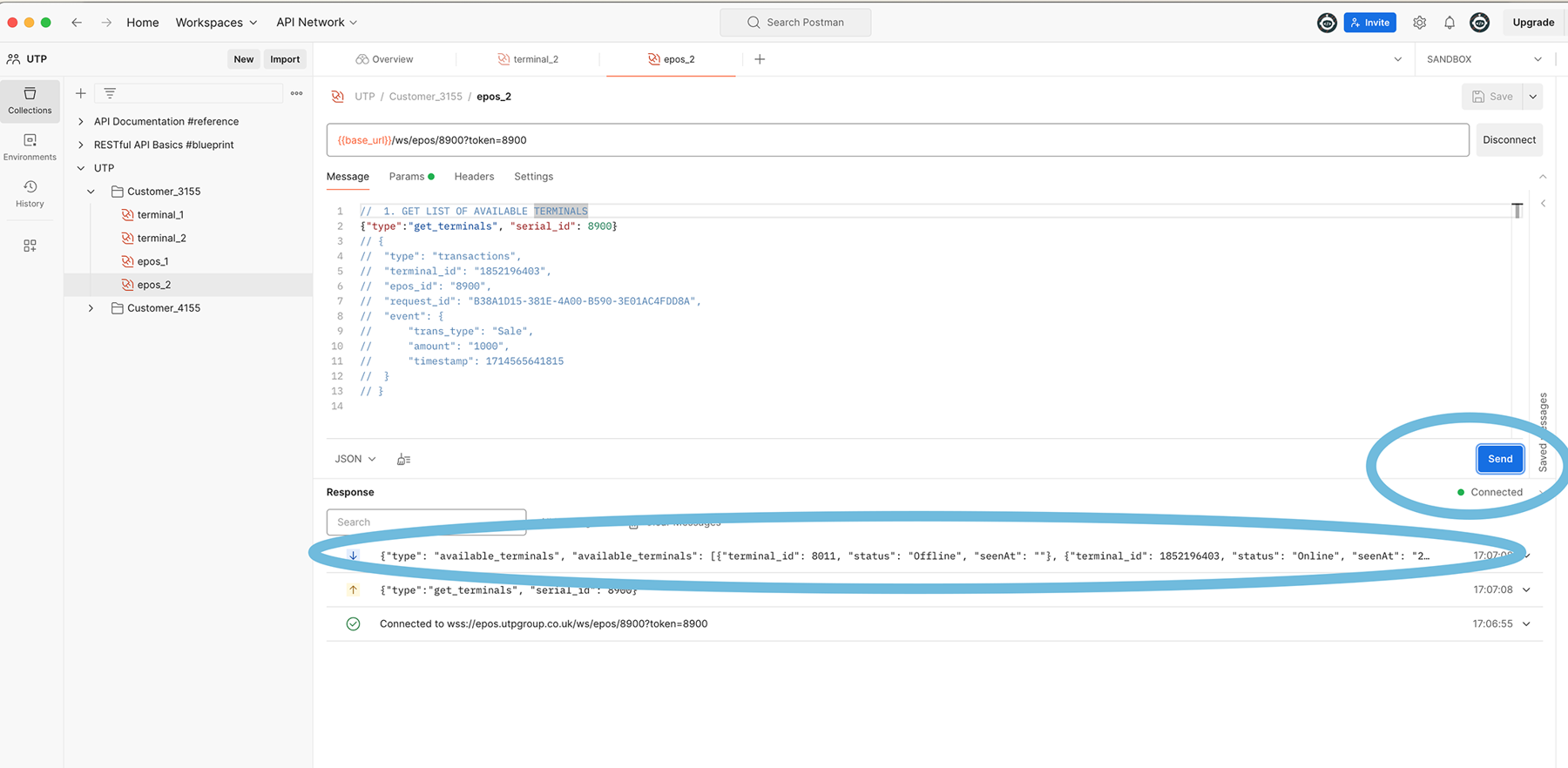 |
Feel free to test the API by sending an order from the EPOS to the terminal using the provided JSON.
If you encounter any issues, or have any questions contact us developersupport@utpgroup.co.uk